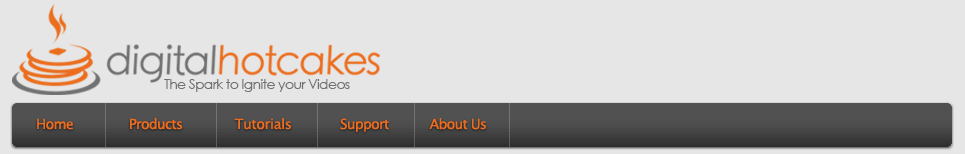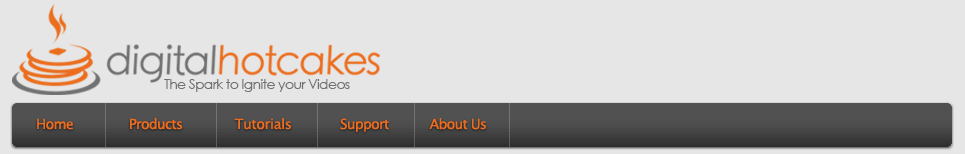|
Ingredients: OvalFrame, OvalFrameMatte, ChampagneParade, White Color Matte, your picture or video
1. Place your video or picture on the first video track or layer.
2. Place a White Color Matte on the next video track or layer.
3. Place the ChampagneParade background on the next video track or layer.
4. Place the OvalFrame overlay on the next video track or layer.
5. Apply a TrackMatte keying effect to the ChampagneParade video layer. Select layer 5 (OvalFrameMatte) as the track matte.
6. Reduce the opacity of the ChampagneParade video to around 65%.
7. If you have blending modes, change the blending mode the the OvalFrame video layer to Screen.
|