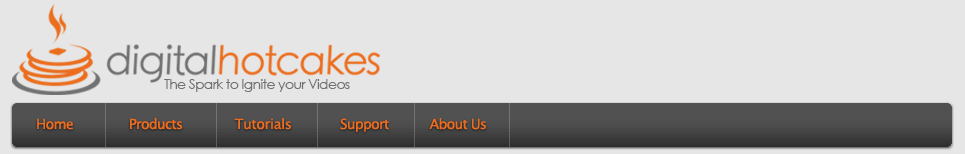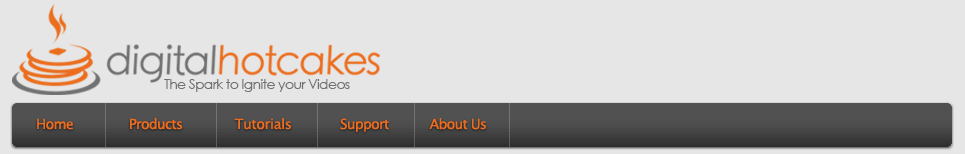|
Ingredients: Wedding Album, Wedding Album Open, HeartSatin, HeartSatinMatte, Your wedding photo
1. Place Wedding Album on video track 1.
2. Place Wedding Album Open on video track 4 starting it where the Wedding Album ends.
3. Place your wedding photo on video track 1 after Wedding Album. Scale size as needed.
4. Place HeartSatin on video track 2 over the wedding photo
3. Place HeartSatinMatte on video track 3 over the HeartSatin.
4. Apply a track matte to the HeartSatin on video track 2
5. Select video track 3 as the track matte.
6. The Wedding Album will open to the heart frame over satin with the bride and groom picture inside the heart.
|