Here’s how to use the free TiltedOval matte in Final Cut Pro. The Lower3rd matte can be used following the same technique.
|
Here’s how to use the free TiltedOval matte in Final Cut Pro. The Lower3rd matte can be used following the same technique. |
|
|
||||||||||||||||||||
|
2. Drag your clip to V1 in the timeline. Drag the TiltedOval matte to V2. Drag PinkSatin to V3. |
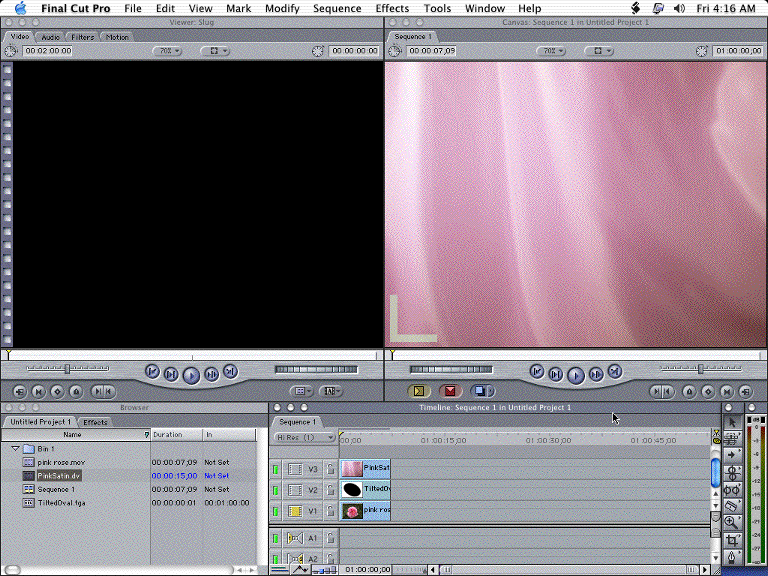 |
|
3. Select the PinkSatin track or V3. Select Modify>Composite Mode>Travel Matte- Alpha as shown below. |
||||||||||
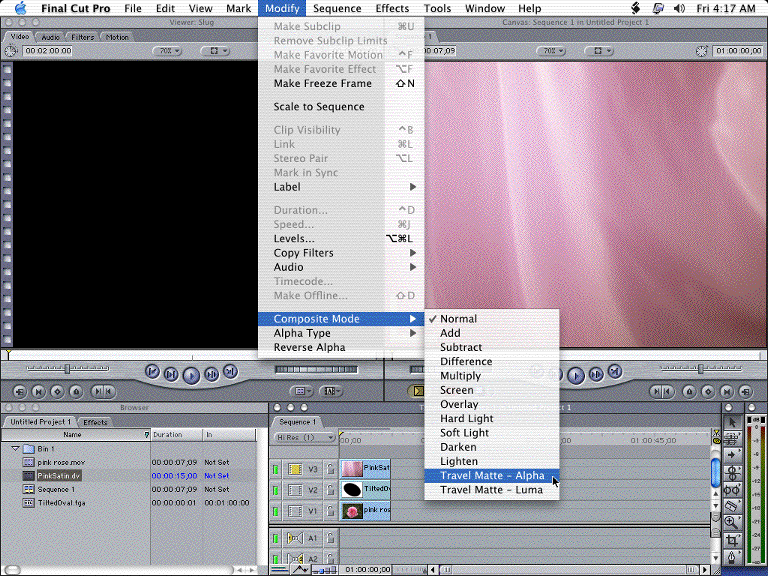 |
||||||||||
|
4. Render to get the following results: |
||||||||||
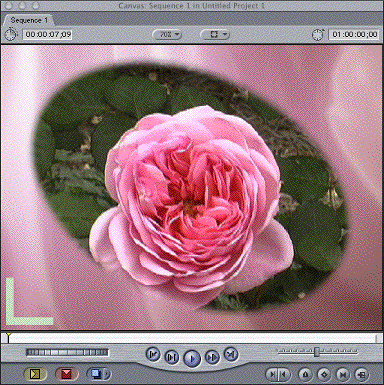 |
||||||||||
|
Copyright © 2003 TriLab Productions. All rights reserved. |
||||||||||