Copy files to your hard drive
When you first put in a Digital Hotcakes DVD, Windows may bring up the following window. Just click CANCEL.

|
Copy files to your hard drive |
|||||
|
When you first put in a Digital Hotcakes DVD, Windows may bring up the following window. Just click CANCEL. |
|||||
 |
|||||
|
1. Right-mouse click on START button to bring up the following menu: |
|
|
|
3. From the Explorer window, Left-mouse click on DVD drive. |
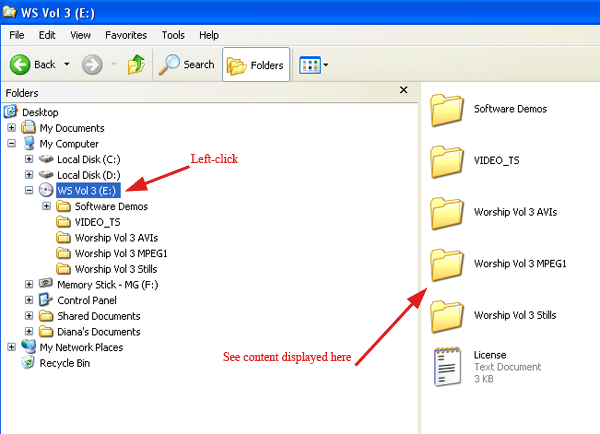 |
|
4. Left-mouse drag(hold-down) on folder that you want to copy in right panel and drag it to the C: drive in left panel. Files will copy. |
|||||
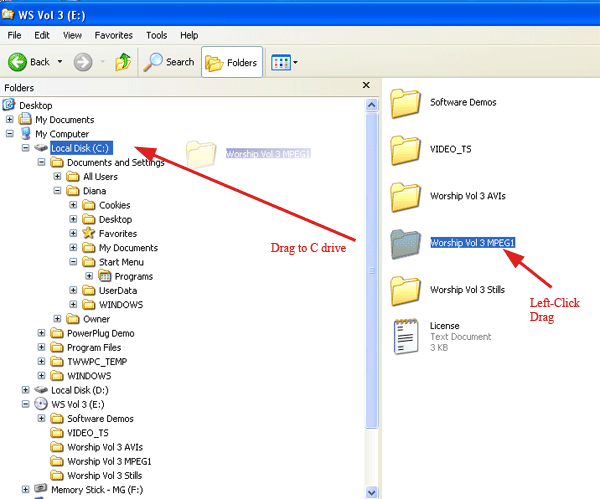 |
|||||
|
Copyright © 2005 TriLab Productions. All rights reserved. |
|||||