Adjusting the settings for the Pinnacle Studio 9 Plus Chroma key effect when using Write-On Titles
1. Follow the steps from the previous tutorial.
2. After applying the chroma-key effect, click on the plug-in tool.
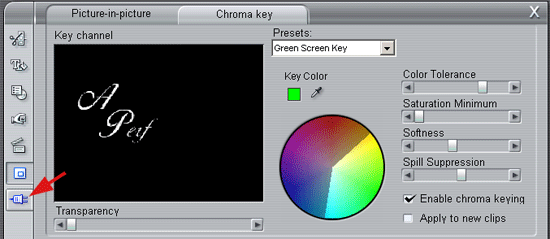
3. Then key in 90.00 for the Softness setting and 20.00 for the Transparency setting.
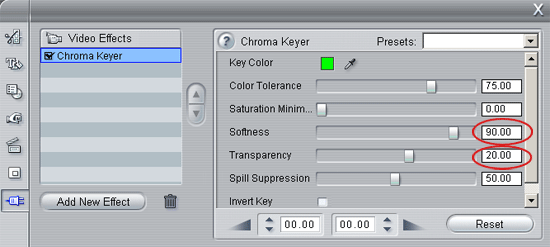
4. Your results will appear much cleaner than with the default green screen settings.
Copyright © 2005 TriLab Productions. All rights reserved.